Our CDN service can only fulfill requests for two types of URLs. Each supported URL type is described below.
| URL Types | Description |
|---|---|
|
A system-defined URL that provides the following information:
|
|
|
A URL that uses an edge CNAME and a CNAME record to create an alias to a CDN URL. |
Both types of URLs can be used to request content through our network. The main difference between these two URLs is that an edge CNAME URL allows you to use a custom hostname (e.g., cdn.mydomain.com) to reference content that will be delivered through our network.
CDN and edge CNAME URLs are case-sensitive. Using an improper case in the URL will result in a 404 Not Found error message.
A list of base CDN and edge CNAME URLs is provided from
Sample URLs
The configuration used in this example
| Configuration Type | Setting | Value |
|---|---|---|
|
Customer Origin |
Directory Name |
Business |
|
Edge CNAME |
New Edge Cname |
cdn.mydomain.com |
|
Edge CNAME |
Origin Directory |
Type: Customer Origin Points to: /80Indicates that content from a customer origin server is being requested.0001Represents your customer account number./Business |
The above edge CNAME configuration is an alias for:
As a result, both of the following URLs point to the same asset (i.e., Graphs.xml):
| URL Type | Sample URL |
|---|---|
|
CDN URL |
http://wpc.0001Represents your customer account number..edgecastcdn.net/80Indicates that content from a customer origin server is being requested.0001Represents your customer account number./Business/Documents/Graphs.xml |
|
Edge CNAME URL |
http://cdn.mydomain.com/Documents/Graphs.xml |
CDN URL
A CDN URL will be assigned to your account for each of the following items:
- CDN storage (root folder)
- Each customer origin configuration (root folder)
- Each additional service that has been activated on the platform in question
Certain services may generate multiple CDN URLs.
The following diagram indicates the different components in a CDN URL.
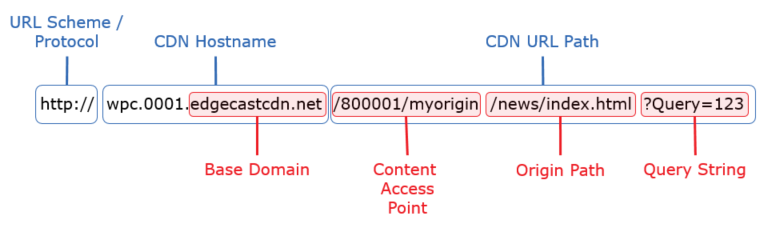
| Name | Description | |||||||||||||||||||||
|---|---|---|---|---|---|---|---|---|---|---|---|---|---|---|---|---|---|---|---|---|---|---|
|
URL Scheme / Protocol |
A valid request must use either the HTTP or HTTPS URL scheme. |
|||||||||||||||||||||
|
CDN Hostname |
Each platform/service is associated with a default CDN hostname. Sample platform-specific hostnames are provided below.
|
|||||||||||||||||||||
|
CDN URL Path |
Identifies the portion of the URL that appears after the CDN hostname. |
|||||||||||||||||||||
|
Base Domain |
Identifies the CDN domain |
|||||||||||||||||||||
|
Content Access Point |
The content access point, which appears directly after the CDN hostname, allows our CDN to identify the source for the requested content. The base format for the content access point is a forward slash followed by a two digit number that precedes the account number. This two digit number is called the origin identifier. Our edge servers use the combination of the CDN hostname and the origin identifier to determine where to route a request.
|
|||||||||||||||||||||
|
Origin Path |
The origin path indicates the location of the desired asset. This path starts from the root folder of the origin server identified by the content access point. |
|||||||||||||||||||||
|
Query String |
Optional. A query string may be appended to a CDN URL. By default, query strings are ignored for the purposes of caching and event logging. |
Edge CNAME URL
An edge CNAME URLThis type of URL takes advantage of an edge CNAME configuration and a CNAME record to provide a friendlier alternative to a CDN URL. An edge CNAME URL is specific to the platform from which it was configured. is a user-friendly URL that points to a CDN URL. This type of URL is generated when an edge CNAME configuration is created. However, it also requires an update to your DNS configuration.
The following diagram indicates the different components in an edge CNAME URL.
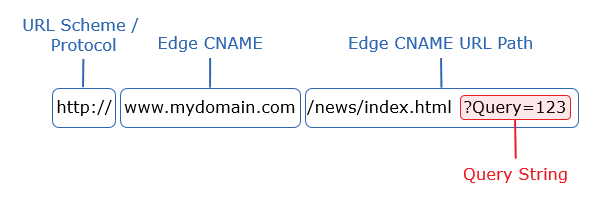
| Name | Description |
|---|---|
|
URL Scheme / Protocol |
A valid request must use either the HTTP or HTTPS URL scheme. |
|
Edge CNAME |
Identifies the hostname defined for an edge CNAME configuration. There is a CDN and a DNS aspect to an edge CNAME.
|
|
Edge CNAME URL Path |
This path indicates the relative path and the filename of the requested asset. This path is specified directly after the hostname. By default, the starting point for this location is the origin server's root directory (e.g., virtual directory). However, this starting point may be set to a subfolder of this location when a relative path has been defined in an edge CNAME configuration. |
|
Query String |
Optional. A query string may be appended to an edge CNAME URL. By default, query strings are ignored for the purposes of caching and event logging. |
Edgecast CDN