Incident Management
Opening an incident allows you to view detailed information about your issue and the work that has been performed on your behalf. In addition, it allows you to:
- Add additional information and/or questions concerning your issue. Update your ticket by modifying either the Short description or the Additional comments fields.
- Attach a file that provides further information on your issue by clicking on the paperclip icon (
 ).
). - Resolve incidents by clicking Resolve Incident.
- Close incidents by setting the Incident state option to "Closed" and then clicking either Save or Update.
- Browse through all of your open tickets by clicking the up and down arrow icons (
 ) from the Navigation header bar.
) from the Navigation header bar. - Generate a PDF from a ticket by right-clicking the Incident Header bar, mouse-over Export from the context menu, and then select either PDF (Portrait) or PDF (Landscape).
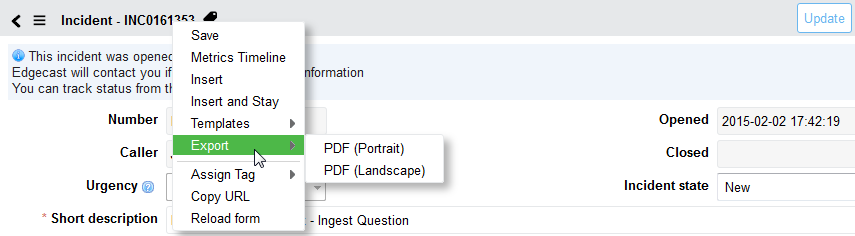
Updating Incidents
The short description and the comments associated with an open incident can be updated at any time. Once you have made the desired changes, you can save your changes by performing one of the following:
- Click Update from the Incident header bar. Your changes will be saved and the Incidents page will be displayed.
- Click Save from the Incident header bar. Your changes will be saved and you will remain on the same page.
If you would like to add an attachment to a ticket, then you should click on the paperclip icon (![]() ) from the Incident header bar.
) from the Incident header bar.
Edgecast CDN