The default format used to record HTTP activity in a raw log file is similar to an extended W3C log. An extended W3C log file is an ASCII text-based format defined by W3C and used as the default log file format by IIS.
The main differences between our default log file format and the extended W3C log format are listed below.
-
Our servers record date and time as a single field using Unix time (a.k.a. POSIX time or Unix epoch) in our log files. A standard extended W3C log file format, on the other hand, records date and time as two separate fields using the GMT time zone. The date and time format used by the extended W3C log file format is described below.
- Date format (Extended W3C): YYYY-MM-DD
- Time format (Extended W3C): HH:MM, HH:MM:SS, or HH:MM:SS.S.
- Our servers record an additional field where the account number associated with the customer is reported.
- Our servers record an additional field called "x-ec_custom-1" that can be used to log custom information. The information that will be logged by this field is determined by Custom Log Field 1 feature (Rules Engine).
-
The following list indicates the default order in which data is recorded in a raw log file:
- Date/Time (timestamp)
- Time Taken (time-taken)
- Client IP Address (c-ip)
- File Size (filesize)
- Edge Server IP Address (s-ip)
- Edge Server Port (s-port)
- [Cache and HTTP] Status Codes (sc-status)
- Bytes Sent (sc-bytes)
- HTTP Method (cs-method)
- Request URL (cs-uri-stem)
- -
- Remote Server Time Taken (rs-duration)
- Remote Server - Bytes Sent (rs-bytes)
- Referrer (c-referrer)
- User Agent (c-user-agent)
- Customer Account Number (customer-id)
- Custom Log Field 1 (x-ec_custom-1)
Restoring the Default Log File Format Configuration
If you have customized how HTTP activity is recorded in our log files and would like to restore the default log file format, then you will need to make sure that the Log Format Settings section of the Raw Log Settings page is configured as follows:
- Base log file format: The Default format option should be selected.
- Format the date/time field using: The Unix time (Unix Epoch) option should be selected.
- Add this custom field to the log file: This option should be marked and set to "x-ec_custom-1."
- Remove the content access point from the URL: This option should be cleared.
Your log file format settings should look like the following illustration:
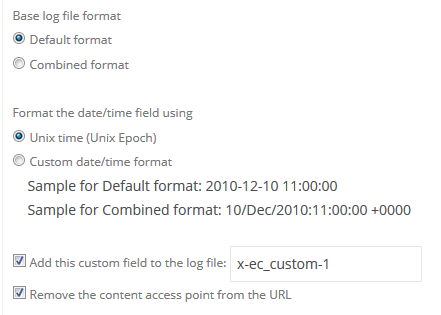
Edgecast CDN