Incident State
It is important keep track of the state assigned to your incident. An incident state provides a clear cut indication as to what is currently going on with your incident. Each time that an incident's state is changed it will be logged in the activity history for that case. This means that the incident state reported closest to the top of the activity history is the currently assigned state. A brief description of each incident state is provided below.
| Incident State | Description |
|---|---|
|
New |
Indicates that a new ticket is in the support queue. It will be assigned to the appropriate personnel shortly. |
|
Active |
Indicates that your incident is being investigated. |
|
Awaiting Deployment |
Indicates that the reported symptoms are a part of a larger issue. The resolution for the root cause of this type of issue is awaiting a network, hardware, or software update that will be included in a forthcoming deployment. |
|
Pending Customer Reply |
Indicates that support personnel have asked for additional information to help them move forward with their investigation. Please provide the requested information in the Additional comments field associated with your incident. |
|
Dispatched |
Indicates that the ticket has been escalated for further analysis or troubleshooting to either a senior, technical operations, or a development engineer. |
|
Resolved / Pending Confirmation |
Indicates that the issue has been resolved. This state triggers an email notification to all email address(es) associated with the incident. If the incident requires additional work or clarification, then take advantage of the link provided in the email notification. This action will change the incident state to “Active.” Please make sure to indicate how we can provide additional assistance on this incident. |
|
Closed |
Indicates that no further work will be performed on the incident. Please open a new incident for any further inquiries or issues. |
The following diagram indicates the workflow for a typical incident.
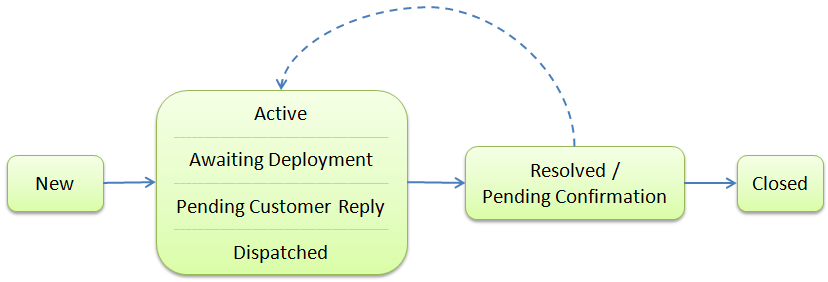
Edgecast CDN