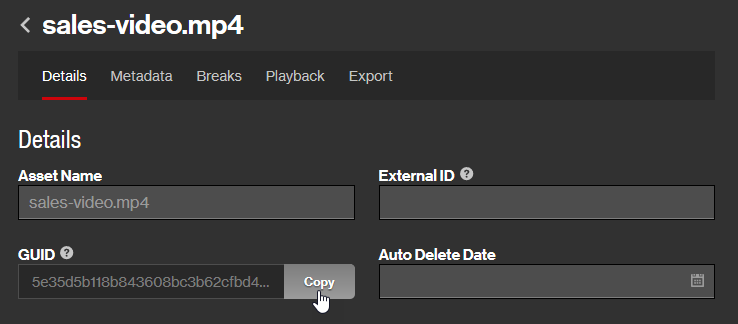Clip and Draft Clip API
Use these versioned APIs to perform the following tasks:
-
Retrieve and manage drafts of video clips.
Endpoint Description POST /clipping_draftCreates a draft of a video clip. DELETE /clipping_draft/Draft Clip IDDeletes a draft of a video clip. GET /clipping_draftRetrieves a list of all drafts of video clips. GET /clipping_draft/Draft Clip IDRetrieves a specific draft of a video clip. -
Retrieve video clip information.
Endpoint Description GET /clip/draft_infoGET /clip/draft_info?draft_id=Draft Clip IDRetrieves up to 1,000 of the latest video clips generated from draft clips.
You may filter the response to only include the clip created from a specific draft clip.
GET /clip/draft_info/Clip IDRetrieves a specific video clip.
Base URL
Use the following base URL:
Draft Clips
Learn how to create, delete, retrieve all, and retrieve a draft of a video clip.
Create Draft Clip
Creates a draft of a video clip by identifying:
- An asset in your library.
- The clip's starting and stopping point.
Convert drafts to video clips from within the Clipping tool.
Request
Request syntax:
Request body:
Define a draft video clip through the following properties:
| Property |
Data Type |
Description |
|---|---|---|
|
beam Required |
String |
Identifies the asset in your library from which a draft clip will be created by its asset ID.
|
|
duration |
Integer |
You must specify one of the following properties: duration, stop, or stop_time. Determines the relative stopping point for the draft of the video clip. Specify the clip's duration, in seconds, starting from the time defined by either the start or start_time properties. |
|
start |
Integer |
You must specify either start or start_time. Determines the relative starting point for the draft of the video clip. Specify this starting point as the number of milliseconds from the start of the asset. |
|
start_time |
String |
You must specify either start or start_time. Determines the starting point for the draft of the video clip. Specify the date and time (UTC) at which the clip will start. Calculate the number of seconds into the asset at which the clip will start by using the asset's creation date as a point of reference. Use the Asset API to find out an asset's creation date. Syntax: YYYY-MM-DDThh:mm:ssZ
Example: 2024-01-08T20:31:11Z
Calculate the number of seconds from the start of the asset at which the clip will start by subtracting the asset's creation date from start_time. Formula: Starting PointIdentifies the number of seconds from the start of the asset at which the video clip will start. = Asset's Creation Date - Start Time
|
|
stop |
Integer |
You must specify one of the following properties: duration, stop, or stop_time. Determines the relative stopping point for the draft of the video clip. Specify this stopping point as the number of milliseconds from the start of the asset. |
|
stop_time |
String |
You must specify one of the following properties: duration, stop, or stop_time. Determines the stopping point for the draft of the video clip. Specify the date and time (UTC) at which the clip will stop. Calculate the number of seconds into the asset at which the clip will stop by using the asset's creation date as a point of reference. Use the Asset API to find out an asset's creation date. Syntax: YYYY-MM-DDThh:mm:ssZ
Example: 2024-01-08T20:31:11Z
Calculate the number of seconds from the start of the asset at which the clip will stop by subtracting the asset's creation date from start_time. Formula: Stopping PointIdentifies the number of seconds from the start of the asset at which the video clip will stop. = Asset's Creation Date - Stop Time
|
|
title |
String |
Defines a description that will be assigned to the draft of the clip. Default value: By default, the asset's description will be assigned to the draft of the clip. |
|
meta |
Dictionary |
Identifies zero or more key-value pairs that will override a profile's metadata configuration for the current draft. You cannot use this property to add or remove metadata keys from a profile. Specifying a key that does not exist within the profile will cause it to be ignored. This property does not override key-value pairs that have not been specified. For example, if you specify 2 metadata key-value pairs and a profile contains 5 metadata keys, then the default values for the other 3 metadata keys will also be applied to the current draft. Syntax: {"Key 1Represents a metadata key. This key will be ignored unless it exists in the current profile.":"Value 1Represents the metadata value that will be assigned to a key.", "Key 2Represents a metadata key. This key will be ignored unless it exists in the current profile.":"Value 2Represents the metadata value that will be assigned to a key.", "Key nRepresents a metadata key. This key will be ignored unless it exists in the current profile.":"Value nRepresents the metadata value that will be assigned to a key."}
Example: {"Title": "Slam Dunk Compilation", "Sport": "Basketball"}
|
|
profile |
String |
Assigns a profile to the draft of the video clip. You may assign a different profile to the draft of the video clip when using the Clipping tool. Default value: If a profile has not been assigned to a draft of a video clip, then one will be assigned as indicated below:
|
Identifying a Video Segment
Define a clip's starting and stopping point by passing any of the following combination of properties:
| Starting Point | Stopping Point |
Sample Usage |
|---|---|---|
|
start Milliseconds from the start of the asset |
stop Milliseconds from the start of the asset |
Defines a 10 second clip that starts 2 minutes into an asset: ...
'start': 120000,
'stop': 130000,
...
|
|
start Milliseconds from the start of the asset |
duration Seconds from start |
Defines a 10 second clip that starts 2 minutes into an asset: ...
'start': 120000,
'duration': 10,
...
|
|
start_time Time (ISO 8601 - seconds; UTC) |
stop_time Time (ISO 8601 - seconds; UTC) |
Defines a 10 second clip that starts 2 minutes into an asset: ...
'start_time': 2024-01-03T17:52:29Z,
'stop_time': 2024-01-03T17:52:39Z,
...
|
|
start_time Time (ISO 8601 - seconds; UTC) |
duration Seconds from start |
Defines a 10 second clip that starts 2 minutes into an asset: ...
'start_time': 2024-01-03T17:52:29Z,
'duration': 10,
...
|
You must specify one of the above property combinations. Do not specify additional time properties. For example, if you define start and stop, do not include start_time, stop_time, or duration in the request.
Use the following syntax to specify a timestamp (ISO 8601 - seconds; UTC):
Syntax:
Example:
Authentication
Pass a digital signature based off of msg.
Response
The response for a successful request contains the following properties:
| Name |
Data Type |
Description |
|---|---|---|
|
@id |
String |
Indicates the relative path to an endpoint that points to the newly created draft. |
|
@type |
String |
Returns ClippingDraft. |
|
id |
String |
Identifies the draft of the clip by its system-defined ID. |
Sample Request/Response
Call the create_draft_clip module (Python 3) to create a draft of a video clip. This module imports names from the api_auth module.
import json
import requests
from api_auth import APICredentials, APIParams
class CreateDraftClip:
def __init__(self):
self.host = "services.uplynk.com"
def run(self):
"""
Create a draft of a video clip.
"""
self._create_draft()
def _create_draft(self):
url = "{}{}".format(self.host, "/api/v4/clipping_draft")
start_milliseconds = 55000 # how far into the asset should the clip start
stop_seconds = 10 # how long after the start point should the clip stop
payload = {
'beam':'0123456789abcdefghijklmnopqrstuv',
'title':'My Clip',
'start': start_milliseconds,
'duration': stop_seconds,
}
headers = {'Content-Type': 'application/json'}
response = requests.post(
url, params=APIParams(APICredentials()).get_params({}), data=json.dumps(payload), headers=headers
)
print(response.json())
CreateDraftClip().run()
Response:
{
"@id": "/api/v4/clipping_draft/abc0123def456ghi789klmno0123pqrs",
"@type": "ClippingDraft",
"id": "abc0123def456ghi789klmno0123pqrs"
}
Delete Draft Clip
Deletes a draft of a video clip. Identify a draft by its system-defined ID.
Request
Request syntax:
Use the Get All Draft Clips endpoint to retrieve a list of drafts and their system-defined IDs.
Authentication
Pass a digital signature based off of msg.
Response
The response for a successful request contains the following properties:
| Name |
Data Type |
Description |
|---|---|---|
|
@id |
String |
Indicates the relative path to this endpoint. |
|
@type |
String |
Returns ClippingDraft. |
|
message |
String |
Returns Deleted when the specified draft has been successfully deleted. |
Sample Request/Response
Call the delete_draft_clip module (Python 3) to delete a draft of a video clip. This module imports names from the api_auth module.
import json
import requests
from api_auth import APICredentials, APIParams
class DeleteDraftClip:
def __init__(self):
self.host = "https://services.uplynk.com"
def run(self):
"""
Deletes a draft of a video clip.
"""
self._delete_draft()
def _delete_draft(self):
draft_clip_id = 'abc0123def456ghi789klmno0123pqrs' # Replace with the desired draft clip ID.
url = "{}{}{}".format(self.host, "/api/v4/clipping_draft/", draft_clip_id)
response = requests.delete(
url, params=APIParams(APICredentials()).get_params({})
)
print(response.json())
DeleteDraftClip().run()
Response:
{
"message": "Deleted",
"@id": "/api/v4/clipping_draft/15b8de658a2e4149aa772de8c7d8b86d",
"@type": "ClippingDraft"
}
Get All Draft Clips
Retrieves a list of drafts of video clips.
Request
Request syntax:
Authentication
Pass a digital signature based off of msg.
Response
The response for a successful request contains the following properties:
| Name |
Data Type |
Description |
|---|---|---|
|
total_items |
Integer |
Indicates the number of drafts that were included in the response. |
|
List of objects |
Describes each draft of a video clip. |
|
|
@id |
String |
Indicates the relative path to this endpoint. |
|
@type |
String |
Returns Collection. |
items List
The items list describes each draft via the following properties:
| Name |
Data Type |
Description |
|---|---|---|
|
@id |
String |
Indicates the relative path to an endpoint that returns this draft. |
|
@type |
String |
Returns ClippingDraft. |
|
beam |
String |
Identifies the system-defined ID for the asset from which the draft was created. |
|
created |
String |
Indicates the date and time (UTC) at which the draft was created. Syntax: YYYY-MM-DDThh:mm:ss.ssssssZ
Example: 2024-01-08T20:31:11.510000Z
|
|
frame_start_time |
Float |
Indicates the number of seconds into the asset at which the draft will stop. |
|
frame_stop_time |
Float |
Indicates the number of seconds into the asset at which the draft will start. |
|
id |
String |
Identifies a draft by its system-defined ID. |
|
title |
String |
Indicates the description assigned to the draft of the clip. |
|
meta |
Dictionary |
Identifies zero or more key-value pairs that will override a profile's metadata configuration for the current draft. Syntax: {"Key 1Represents a metadata key. This key will be ignored unless it exists in the current profile.":"Value 1Represents the metadata value that will be assigned to a key.", "Key 2Represents a metadata key. This key will be ignored unless it exists in the current profile.":"Value 2Represents the metadata value that will be assigned to a key.", "Key nRepresents a metadata key. This key will be ignored unless it exists in the current profile.":"Value nRepresents the metadata value that will be assigned to a key."}
Example: {"Title": "Slam Dunk Compilation", "Sport": "Basketball"}
|
|
profile |
String |
Indicates the profile assigned to the draft of the video clip. You may choose a different profile when using the Clipping tool to generate a clip from this draft. |
Sample Request/Response
Call the get_all_draft_clips module (Python 3) to retrieve a list of draft clips. This module imports names from the api_auth module.
import json
import requests
from api_auth import APICredentials, APIParams
class GetAllDraftClips:
def __init__(self):
self.host = "https://services.uplynk.com"
def run(self):
"""
Get all drafts of video clips.
"""
self._get_all_drafts()
def _get_all_drafts(self):
url = "{}{}".format(self.host, "/api/v4/clipping_draft")
response = requests.get(
url, params=APIParams(APICredentials()).get_params({})
)
print(response.json())
GetAllDraftClips().run()
Response:
{
"total_items": 2,
"items": [{
"beam": "ab4cdd9b405c41c984adc6d0bea55bcd",
"created": "2019-12-27T23:20:44.436000Z",
"title": "My First Draft",
"@type": "ClippingDraft",
"frame_stop_time": 29.123,
"frame_start_time": 24.978,
"@id": "/api/v4/clipping_draft/25c8de658a2e4149aa772de8c7d8b8ge",
"id": "25c8de658a2e4149aa772de8c7d8b8ge"
}, {
"beam": "ab4cdd9b405c41c984adc6d0bea55bcd",
"created": "2019-12-27T22:58:52.723000Z",
"title": "My Second Draft",
"@type": "ClippingDraft",
"frame_stop_time": 65.978,
"frame_start_time": 54.978,
"@id": "/api/v4/clipping_draft/1237d408b1b944d2bb5fd0c33d43ac7e",
"id": "1237d408b1b944d2bb5fd0c33d43ac7e"
}
],
"@id": "/api/v4/clipping_draft",
"@type": "Collection"
}
Get Draft Clip
Retrieves a draft of a video clip. Identify a draft by its system-defined ID.
Request
Request syntax:
Use the Get All Draft Clips endpoint to retrieve a list of drafts and their system-defined IDs.
Authentication
Pass a digital signature based off of msg.
Response
The response for a successful request contains the following properties:
| Name |
Data Type |
Description |
|---|---|---|
|
@id |
String |
Indicates the relative path to an endpoint that returns this draft. |
|
@type |
String |
Returns ClippingDraft. |
|
beam |
String |
Identifies the system-defined ID for the asset from which the draft was created. |
|
created |
String |
Indicates the date and time (UTC) at which the draft was created. Syntax: YYYY-MM-DDThh:mm:ss.ssssssZ
Example: 2024-01-08T20:31:11.510000Z
|
|
frame_start_time |
Float |
Indicates the number of seconds into the asset at which the draft will stop. |
|
frame_stop_time |
Float |
Indicates the number of seconds into the asset at which the draft will start. |
|
id |
String |
Identifies a draft by its system-defined ID. |
|
title |
String |
Indicates the description assigned to the draft of the clip. |
|
meta |
Dictionary |
Identifies zero or more key-value pairs that will override a profile's metadata configuration for the current draft. Syntax: {"Key 1Represents a metadata key. This key will be ignored unless it exists in the current profile.":"Value 1Represents the metadata value that will be assigned to a key.", "Key 2Represents a metadata key. This key will be ignored unless it exists in the current profile.":"Value 2Represents the metadata value that will be assigned to a key.", "Key nRepresents a metadata key. This key will be ignored unless it exists in the current profile.":"Value nRepresents the metadata value that will be assigned to a key."}
Example: {"Title": "Slam Dunk Compilation", "Sport": "Basketball"}
|
|
profile |
String |
Indicates the profile assigned to the draft of the video clip. You may choose a different profile when using the Clipping tool to generate a clip from this draft. |
Sample Request/Response
Call the get_draft_clip module (Python 3) to retrieve a draft. This module imports names from the api_auth module.
import json
import requests
from api_auth import APICredentials, APIParams
class GetDraftClip:
def __init__(self):
self.host = "https://services.uplynk.com"
def run(self):
"""
Get a draft of a video clip.
"""
self._get_draft()
def _get_draft(self):
draft_clip_id = 'abc0123def456ghi789klmno0123pqrs' # Replace with the desired draft clip ID.
url = "{}{}{}".format(self.host, "/api/v4/clipping_draft/", draft_clip_id)
response = requests.get(
url, params=APIParams(APICredentials()).get_params({})
)
print(response.json())
GetDraftClip().run()
Response:
{
"beam": "abc0123def456ghi789klmno0123pqrs",
"created": "2019-12-27T23:20:44.436000Z",
"title": "My Third Draft",
"@type": "ClippingDraft",
"frame_stop_time": 52.478,
"frame_start_time": 44.978,
"@id": "/api/v4/clipping_draft/1238de658a2e4149aa772de8c7d8bdef",
"id": "1238de658a2e4149aa772de8c7d8bdef"
}
Video Clips
Learn how to retrieve information for multiple or a specific video clip created from a draft clip.
Get Clip
Retrieves a specific video clip generated from a draft clip.
Request
Request syntax:
Use the Get Multiple Clips endpoint to retrieve a list of clips and their system-defined IDs.
Authentication
Pass a digital signature based off of msg.
Response
The response for a successful request contains the following properties:
| Name |
Data Type |
Description |
|---|---|---|
|
@id |
String |
Indicates the relative path to an endpoint that returns a video clip. |
|
@type |
String |
Returns Clip. |
|
asset |
String |
Indicates the system-defined ID for the asset created from a draft clip. Returns an empty string value when the system has not finished asset creation. |
|
draft_id |
String |
Indicates the system-defined ID for the draft clip from which the asset was created. |
|
id |
String |
Identifies a clip by its system-defined ID. |
|
is_complete |
Boolean |
Indicates whether the system has finished creating the asset. Valid values are:
|
Sample Request/Response
Call the get_clip module (Python 3) to retrieve a specific clip. This module imports names from the api_auth module.
import json
import requests
from api_auth import APICredentials, APIParams
class GetClip:
def __init__(self):
self.host = "https://services.uplynk.com"
def run(self):
"""
Get a video clip.
"""
self._get_clip()
def _get_clip(self):
clip_id = 'e8d6b5cb940c40cc9ec6ad081a38f3f0' # Replace with the desired clip ID.
url = "{}{}{}".format(self.host, "/api/v4/clip/draft_info/", clip_id)
response = requests.get(
url, params=APIParams(APICredentials()).get_params({})
)
print(response.json())
GetClip().run()
Response:
{
'@id': '/clip/draft_info/e1fc7c4987ce4b6f96dc561993479666',
'@type': 'Clip',
'asset': '',
'draft_id': '3b5cd277915c4c0cb0aea542ce42b5f2',
'is_complete': False,
'id': 'e1fc7c4987ce4b6f96dc561993479666'
}
Get Multiple Clips
Retrieves up to 1,000 of the latest video clips generated from draft clips. You may filter the response to only include the clip created from a specific draft clip.
Request
Request syntax (all clips):
Request syntax (filtered by draft clip):
Use the Get All Draft Clips endpoint to retrieve a list of draft clips and their system-defined IDs.
Authentication
Pass a digital signature based off of msg.
Response
The response for a successful request contains the following properties:
| Name |
Data Type |
Description |
|---|---|---|
|
@id |
String |
Indicates the relative path to this endpoint. |
|
@type |
String |
Returns Collection. |
|
List of objects |
Describes each video clip. |
|
|
total_items |
Integer |
Indicates the number of video clips that were included in the response. |
items List
The items list describes each video clip via the following properties:
| Name |
Data Type |
Description |
|---|---|---|
|
@id |
String |
Indicates the relative path to an endpoint that returns a video clip. |
|
@type |
String |
Returns Clip. |
|
asset |
String |
Indicates the system-defined ID for the asset created from a draft clip. Returns an empty string value when the system has not finished asset creation. |
|
draft_id |
String |
Indicates the system-defined ID for the draft clip from which the asset was created. |
|
id |
String |
Identifies a clip by its system-defined ID. |
|
is_complete |
Boolean |
Indicates whether the system has finished creating the asset. Valid values are:
|
Sample Request/Response
Call the get_multiple_clips module (Python 3) to retrieve a list of clips. This module imports names from the api_auth module.
import json
import requests
from api_auth import APICredentials, APIParams
class GetMultipleClips:
def __init__(self):
self.host = "https://services.uplynk.com"
def run(self):
"""
Get multiple video clips.
"""
self._get_multiple_clips()
def _get_multiple_clips(self):
url = "{}{}".format(self.host, "/api/v4/clip/draft_info")
response = requests.get(
url, params=APIParams(APICredentials()).get_params({})
)
print(response.json())
GetMultipleClips().run()
Response:
{
'@id': '/clip/draft_info',
'@type': 'Collection',
'items': [{
'@id': '/clip/draft_info/e1fc7c4987ce4b6f96dc561993479666',
'@type': 'Clip',
'asset': '',
'draft_id': '3b5cd277915c4c0cb0aea542ce42b5f2',
'is_complete': False,
'id': 'e1fc7c4987ce4b6f96dc561993479666'
}
],
'total_items': 1
}
More Information