The Country Filtering feature uses the requester's geolocationRefers to the geographical location of the requester. For example, if a user requests content from Paris, then that user's geolocation is typically France (i.e., FR). to determine whether access should be granted to the requested content.
Secure content on a per country basis by performing the following steps:
- Launch the Country Filtering wizard.
- Define the directory whose contents will be secured.
- Define the set of countries that will be granted or denied access to the above content.
Step 1: Launch the Country Filtering Wizard
Launch the Country Filtering wizard through which a Country Filtering configuration will be created.
Navigate to the Country Filtering page
Click Add Filter.
Step 2: Secure a Directory
The next step requires defining:
-
The relative path to a directory that will be secured.
The specified relative path will be compared against the URL that was requested to determine whether it should be secured. The starting point for this comparison varies by origin and URL type.
- A security policy that will be applied to requests that satisfy this Country Filtering configuration.
Secure all requests
/
Directly below the specified relative path, select Allow to only allow requests from specific countries. All other requests will be denied.
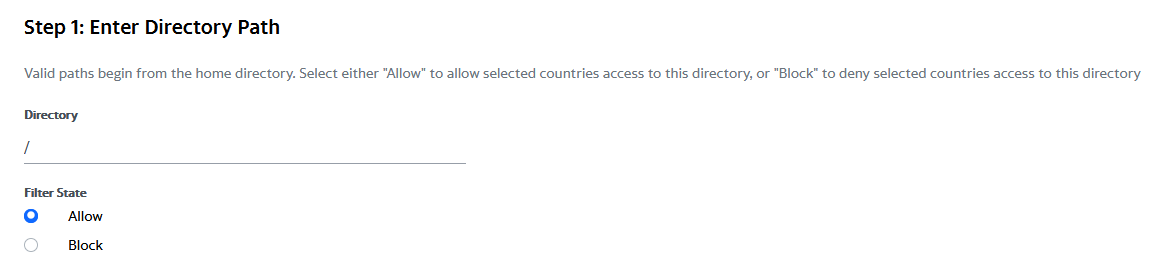
Step 3: Define a Country List
Define the set of countries that will be allowed or blocked.
Type United States and then press ENTER.
Type Canada and then press ENTER.
Type Mexico and then press ENTER.
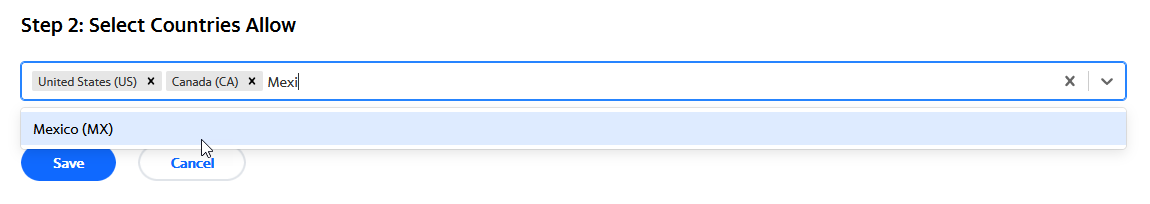
Click Save.
The Country Filtering configuration created in this tutorial only allows requests from the United States, Canada, and Mexico. Requests from all other countries will be denied.
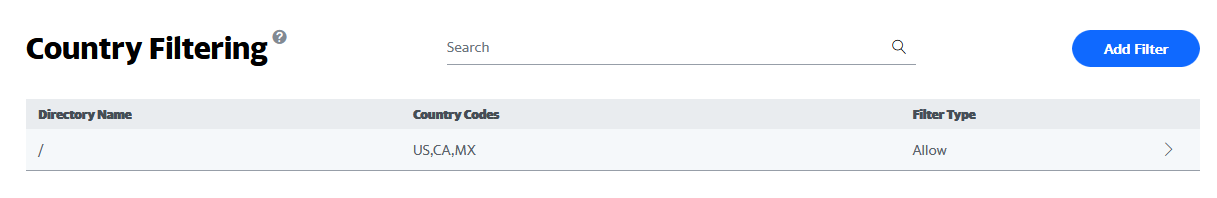
If requests from other countries should be allowed, please delete this configuration.
It may take up to an hour for changes to take effect.
Edgecast CDN