Getting to Know the Media Control Center
The Media Control Center (MCC) site provides a central location from which you can:
- View and modify your content delivery network (CDN) configuration.
- Generate reports that provide detailed information on how our CDN is delivering data to your clients. This allows you to analyze data delivery performance, in order to optimize how our CDN caches your organization's assets.
- Define the set of users that will have access to define your CDN configuration and view report data.
Learn how to:
-
Related topics:
- Navigate within the MCC
Dashboard
The MCC's landing page is known as the Dashboard. The Dashboard provides a space through which you can:
- View a breakdown of core CDN statistics.
- PurgeRefers to a request to remove a cached version of an asset from all of our edge servers and origin shield servers. A purge can be performed on a folder or an individual asset. One use for this capability is to ensure the delivery of a newer version of that asset. previously cached content.
- Launch our online help.
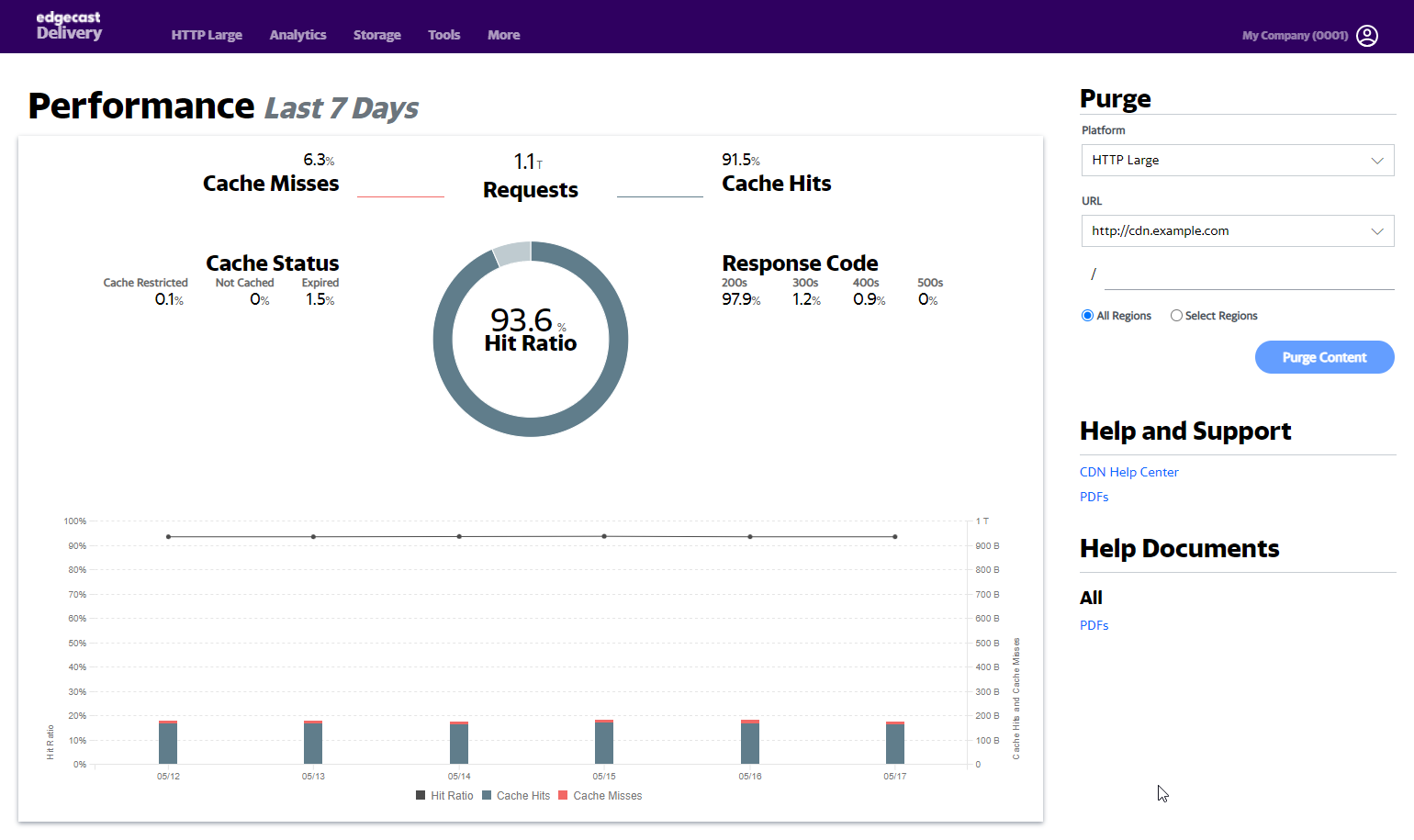
Performance
The Performance section, which provides a high-level overview of CDN performance for your traffic over the last seven days, provides insight into:
-
Traffic
View the total number of requests that were served via the CDN for your traffic.
View bandwidth usage via the Avg. Usage/Sec graph that appears directly below the Performance section.
Learn more. -
Cache Efficiency
View the percentage of requests served from cached (i.e., cache hits) and those that were served from an origin server (i.e., cache misses).
View statistics for additional cache status codes (e.g., Not Cached or Expired) directly below the Cache Misses metric.
Alternatively, the following visual representations of cache efficiency are provided in the chart located at the bottom half of the Performance section:
-
Line Graph: A line graph provides a quick assessment of cache efficiency (i.e., hit ratio) over time. This line graph is plotted according to hit ratio (as indicated on the left-hand side of the graph).
High cache efficiency (close to 100%) indicates that your traffic is being served optimally.
- Bar Chart: A bar chart plots the number of cache hits and cache misses (as indicated on the right-hand side of the graph). Use this bar chart to visualize the proportion of cache hits to cache misses.
-
-
Response Code (HTTP Status Codes)
Verify that clients were able to receive your content by checking the HTTP status codes (i.e., response code) that were served. The percentage of requests that returned 4xx and 5xx status codes should be a tiny proportion of your overall traffic.
Terminology
The Dashboard uses updated terminology that more accurately identifies traffic. These updated terms will eventually be rolled out throughout the MCC. Definitions for these terms are provided below.
| Metric | Description |
|---|---|
|
Requests |
Identifies all requests that were submitted to the CDN for your content. |
|
Cache Hits |
Identifies requests that were served from CDN cache. A cache hit identifies a request that resulted in one of the following cache status codes: |
|
Cache Misses |
Identifies requests that were served from an origin server instead of CDN cache. A cache miss identifies a request that resulted in one of the following cache status codes: |
|
Cache Status |
Indicates how the CDN handled the request with regards to caching. View cache status code definitions. The names for our existing cache status codes have been updated. Although these updated names are only being used by the Dashboard, we plan on rolling them out throughout the MCC. |
|
Response Code |
Identifies the percentage of responses sent to the client for each HTTP status code series (e.g., 2xx, 3xx, 4xx, etc.). Each series contains all status codes that fall within that range. For example, 2xx includes all status codes that fall within the 200 - 299 range. |
|
Indicates the percentage of cacheable requests that were served from CDN cache. Requests that cannot be cached are ignored when calculating this percentage. For example, a web server or CDN configuration (e.g., Rules Engine's Bypass Cache feature) could disable caching for a specific type of request. |
Cache Status Codes
The Dashboard introduces the following cache status code changes:
- A new metric called "Not Cached" that provides a holistic measurement for all requests that were prevented from being cached.
- A new metric called "Expired" that provides a holistic measurement for all requests for stale content.
- Friendlier cache status code names
Our cache status codes are defined below.
| Cache Status Code | Description |
|---|---|
|
Bypass Cache - Not Cached |
Original Name: UNCACHEABLE This status is reported when an asset's Cache-Control and Expires headers indicate that it should not be cached on a POP or by the HTTP client. These types of requests are served from the origin server. |
|
Cache Restricted |
Original Name: NONE This status indicates that a cache content freshness check was not performed. This check is skipped when Token-Based Authentication denies a request or when an HTTP request method is used that bypasses cache (e.g., PUT, DELETE, etc). |
|
CDN Overrides - Not Cached |
Original Name: CONFIG_NOCACHE This status indicates that a customer-specific configuration on our edge servers prevented the asset from being cached. For example, Rules Engine may prevent an asset from being cached by enabling the Bypass Cache feature for qualifying requests. |
|
Original Name: TCP_CLIENT_REFRESH_MISS This status is reported when an HTTP client (e.g., browser) forces an edge server to retrieve a new version of a stale asset from the origin server. By default, our servers prevent an HTTP client from forcing our edge servers to retrieve a new version of the asset from the origin server. However, this behavior may be overridden by leveraging the Honor No-Cache Request feature (Rules Engine). |
|
|
This status is reported when staleIdentifies cached content whose TTL has expired. Our edge servers revalidate stale content with the origin server. This step ensures that the latest version of the requested content is served to the requester. content is requested. This metric is calculated by summing requests that result in either of the following cache status codes:
|
|
|
Original Name: TCP_EXPIRED_MISS This status is reported when a newer version of an expired cached asset is served from the POP to the client. This occurs when the TTL for a cached asset has expired (e.g., expired max-age) and the origin server returns a newer version of that asset. This new version of the asset will be served to the client instead of the cached version. Additionally, it will be cached on the edge server and the client. |
|
|
Original Name: TCP_MISS This status indicates that a cached version of the requested asset was not found on the POP closest to the client. The asset will be requested from |
|
|
Original Name: TCP_HIT This status is reported when a request is served directly from the POP to the client. An asset is immediately served from a POP when it is cached on the POP closest to the client and it has a valid TTL. TTL is determined by the following response headers:
|
|
|
This status is reported when the CDN was prevented from serving content from cache due to either of the following types of configurations:
|
|
|
Original Name: TCP_PARTIAL_HIT This status is reported when a request results in a hit for a partially cached asset. The requested asset is immediately served from the POP to the client. The Partial Cache Sharing feature enables the capability to generate partially cached content. |
|
|
Original Name: TCP_EXPIRED_HIT This status is reported when a request that targeted an asset with an expired time to live (TTL), such as when the asset's max-age has expired, was served directly from the POP to the client. An expired request typically results in a revalidation request to the origin server. In order for a TCP_EXPIRED_HIT to occur, the origin server must indicate that a newer version of the asset does not exist. This type of situation will typically update that asset's Cache-Control and Expires headers. |
Usage
This section contains graphs that provide insight into your bandwidth usage (Avg. Usage/Sec) and the amount of your data that was transferred via the CDN.
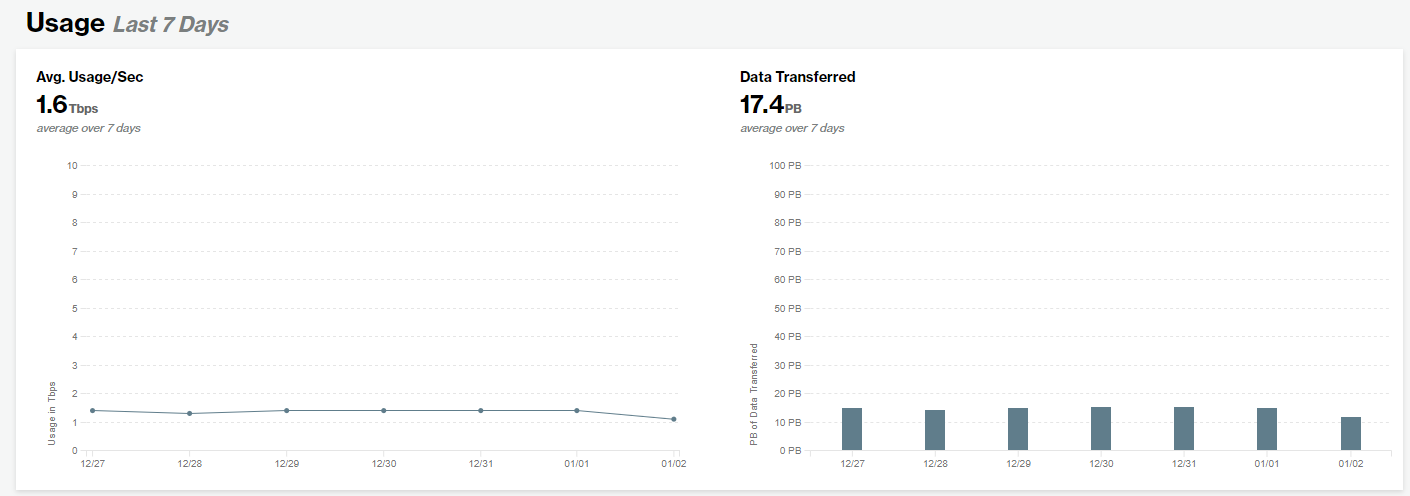
View usage information for a given month through the Traffic Summary report.
Edgecast CDN